Ever wondered why you can add items to a shopping cart and continue browsing without losing them? That’s the magic of session cookies. These essential tools help businesses create functional, secure, and user-friendly websites by storing temporary data during a user’s visit. In this article, we’ll explore why session cookies are necessary for your business, how they work, and why they should be an integral part of your website’s design strategy. Let’s start now!
What Are Session Cookies?
Session cookies are a specific type of cookie that only last during your current visit to a website. Once you close your browser, these cookies disappear completely.
Think of session cookies like a temporary name tag you get when visiting a conference. While you’re there, everyone knows who you are, but when you leave, you toss the name tag away. The next time you visit, you’ll need a new name tag.
Unlike their cousins, persistent cookies (which stick around for weeks or months), session cookies are short-lived helpers that make browsing websites smoother during a single visit.
How Do Session Cookies Actually Work?
When you first visit a website, the site’s server creates a unique ID number just for you and sends it to your browser as a session cookie. This ID works like a claim ticket.
Every time you click to a new page on that same site, your browser automatically sends this ticket to the server, which helps the site recognize you as the same visitor. Here’s the process:
- You log into a website or start browsing
- The website creates a unique session ID and sends it to your browser
- As you navigate through different pages, your browser presents this ID with each new page request
- The website uses this ID to remember things like items in your cart or which account you’re logged into
- When you close your browser, the session cookie disappears
The beauty of session cookies is that they don’t store your personal information directly. Instead, they just contain that ID number, while all your actual data (like cart items) stays safely on the website’s server.
Why Businesses Need Session Cookies
For online businesses, session cookies solve several crucial problems:
- Working Shopping Carts – Without them, your cart would empty each time you visited a new page
- Seamless Login Experience – They keep you logged in as you browse different sections of a website
- Multi-Page Forms – They save your information between steps, so you don’t lose your progress
- Persistent Live Chat – They maintain your customer service conversation as you navigate the site
- GDPR Compliance – Under GDPR, businesses are required to inform users about the cookies in use, their purpose, and how they help improve user experience. Session cookies help meet this requirement by showing cookie banners, which explain how cookies improve the experience and ask for user consent.
What Is The Difference Between Session Cookies and Persistent Cookies?
To understand session cookies better, it helps to compare them with their persistent counterparts:
| Session Cookies | Persistent Cookies |
| Temporary – deleted when you close your browser | Long-lasting – can stay on your device for months |
| Only exist in your browser’s memory | Stored permanently on your device |
| Used for short-term needs like shopping carts and logins | Used for remembering you between visits, like “remember me” login options |
| Do not track you across multiple visits | Can track your behavior across many visits over time |
| Less privacy concerns since they disappear quickly | Greater privacy implications due to long-term tracking potential |
This difference in lifespan makes session cookies naturally more privacy-friendly. They don’t build a profile of your behavior over time because they simply don’t live long enough to do so.
Session Cookies in Action with Examples
Here are some everyday situations where session cookies are quietly working in the background:
Online Shopping
When you add a shirt to your cart at an online store, then continue browsing for pants, a session cookie keeps track of that shirt. Without it, your cart would empty itself every time you clicked on a new product category.
Amazon is an example of the session cookies. Amazon utilizes session cookies to manage user sessions, allowing customers to add items to their shopping cart, proceed through checkout, and maintain login status across pages. These cookies are essential for providing a seamless shopping experience.
Banking Websites
When you log into your online banking portal, session cookies keep you authenticated as you move between your account summary, transaction history, and bill payments. They also help with security – if you don’t do anything for 15 minutes, many banking sites will end your session automatically.
Registration Forms
If you’re filling out a multi-page application (like signing up for a service that collects different information across several screens), session cookies remember what you’ve already entered so you don’t have to start over if you go back a step.
This is what Zara was doing. Zara’s website relies on session cookies to improve the shopping experience. When you add items to your cart, session cookies track your selections as you browse the site. These cookies also save your progress during registration, allowing you to go back a step without losing information. For privacy protection, these session cookies are automatically deleted when you close your browser, which means your cart contents won’t be stored for future visits.
Support Chats
When you’re chatting with customer service on a website and need to navigate to another page to check something, session cookies keep your chat connected so you don’t drop the conversation.
Pros and Cons of Session Cookies
Like any technology, session cookies have strengths and limitations:
| Advantages | Disadvantages |
| Better user experience: Users can navigate websites smoothly without losing information | No memory between visits: Everything resets when the browser closes |
| Privacy-friendly: They disappear after use, leaving no long-term tracking footprint | Browser dependence: If users block cookies, functionality breaks |
| Security: Even if compromised, they have a limited lifespan | Security risks if implemented poorly: Vulnerable to session hijacking if not secured properly |
| Simplicity: They’re straightforward to implement for most websites | Server resources: Require server storage for each active user session |
| Lower compliance burden: They generally face fewer restrictions under privacy laws | Limited for analytics: Can’t track user behavior across multiple visits |
Most businesses find that the benefits outweigh the drawbacks, especially for essential website functionality.
Practical Tips for Businesses Using Session Cookies
If you’re running a business website, here are actionable tips for using session cookies effectively:
Audit Your Cookie Usage
Take inventory of all cookies your site uses. Know exactly which ones are session cookies, what information they contain, and why each is necessary.
Use the Right Cookie for the Job
Session cookies are perfect for:
- Login sessions
- Shopping carts
- Form data during a single visit
- Temporary preferences
For features that should persist between visits (like remembering a logged-in user or saved preferences), persistent cookies with proper consent are more appropriate.
Keeping Session Cookies Secure
Because session cookies can control important things like who’s logged into an account, they need to be handled securely. Here are key practices businesses should follow:
Use HTTPS Encryption
All websites should use HTTPS encryption, which protects the data traveling between the user and the website. This prevents someone from “listening in” and stealing session cookie data.
For example, PayPal. As an online payment platform, PayPal handles sensitive financial transactions. They use HTTPS encryption for all communication between the user and their platform to protect session cookies. This ensures that any data (such as login information or transaction details) cannot be intercepted during transmission, keeping users’ session data secure.
Limit Session Lifetimes
Even though session cookies naturally expire when the browser closes, websites should also set automatic timeouts. For example, automatically logging someone out after 30 minutes of inactivity adds an extra layer of security.
Add Special Cookie Settings
Businesses should set the “HttpOnly” flag on cookies, which stops hackers from accessing them through scripts. You should also use the “Secure” flag to ensure cookies only travel over encrypted connections.
Bank of America has done this. Their cookie policy mentions that session cookies are deleted when you close your browser and are used to track your movements between pages, aiding website functionality and security.
Don’t Store Sensitive Information
Session cookies should only contain a reference ID, not actual personal data. All sensitive information should stay on the server, not in the cookie itself.
Be Transparent About Cookie Usage
Even though session cookies might be exempt from consent requirements:
- Include clear information about them in your privacy policy
- Explain in plain language what they do and why they’re needed
- Make sure your explanation is easy for non-technical people to understand
Manage Session Cookies and Ensure Compliance with Consentik
Thinking about adding a cookie banner to your site? Consentik might be just what you need. This app doesn’t just handle session cookies – it helps your website stay compliant with major privacy regulations like GDPR and CCPA. Even though those necessary session cookies don’t require consent, you’re still obligated to let visitors know they’re being used and give them control over their preferences.
Here’s what makes Consentik worth considering:
- Cookie Transparency: Consentik ensures that your website informs users about the cookies being set, including session cookies, and provides them with the option to manage cookie preferences easily.
- Compliance Assurance: Even though session cookies don’t need prior consent, Consentik helps maintain compliance with privacy laws by clearly disclosing all cookie usage in a user-friendly banner, ensuring that you’re covered by regulations such as GDPR and CCPA.
- Easy Customization: The Consentik banner can be customized to fit the design of your site, ensuring a seamless user experience without compromising privacy compliance.
- Audit-Ready Records: Consentik securely logs and stores user consent records, making it easy to demonstrate compliance during audits, even if consent is not needed for session cookies.
With Consentik, you’re doing more than checking a compliance box – you’re building trust with your audience by being upfront about privacy practices. This transparency often translates to stronger customer relationships and helps you avoid potential legal headaches down the road.
Global Cookie Compliance with Consentik
Ensure EU GDPR and CCPA Compliance with a Cookie Banner
Session Cookies FAQs
Is It Required to Get Consent for Session Cookies?
No, consent is not required for session cookies because they are considered strictly necessary for the functioning of a website. Session cookies are used for essential operations like managing shopping carts, login sessions, and form handling, which are necessary for the proper functioning of the website and don’t track users long-term or collect personal information. However, websites are still required to inform users about cookie usage, including session cookies, in a clear and transparent manner.
What is the difference between a session cookie and a browser cookie?
The key difference between a session cookie and a browser cookie lies in how and where they store information:
- Session Cookies: These cookies store information on the server side, making them more secure. They are typically encrypted, ensuring that the information cannot be easily altered by users. Session cookies are temporary and are usually deleted once the user closes the browser or ends the session.
- Browser Cookies: These cookies store information directly on the user’s device in a text file. They can persist across sessions, depending on their expiration date, and are not as secure as session cookies since they can be more easily accessed or modified by the user.
In short, session cookies are more secure and temporary, while browser cookies are stored on the device and can persist longer.
How long does a session cookie last?
A session cookie lasts only as long as the user’s browser session is active. It is automatically deleted when the user closes the browser or exits the app. In contrast, persistent cookies remain on the device even after the browser or app is closed, allowing websites to remember a user and their preferences for future sessions.
Conclusion
Session cookies play a crucial role in making websites work smoothly. They enable key features like adding items to a cart, staying logged in while browsing, and completing multi-step tasks. These cookies are designed to improve user experience and ensure security, all while respecting privacy. Unlike tracking cookies, session cookies focus purely on functionality. When used correctly, Session cookies can help businesses create better websites, enhance customer satisfaction, and protect user data. So make it worth!

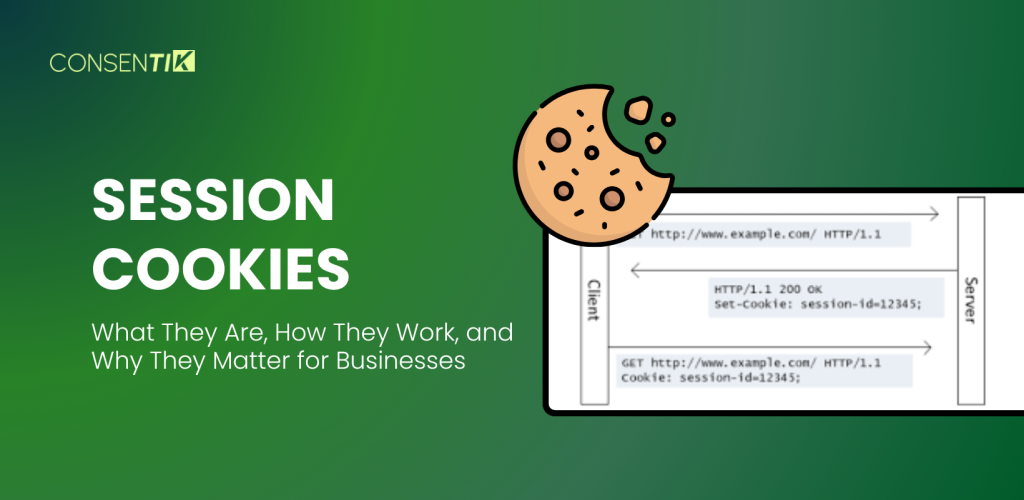


![Cookie Banner: Requirements and How To Create [+ Examples]](https://consentik.com/wp-content/uploads/2024/12/cookie-banner-150x150.png)