General Data Protection Regulation (GDPR) changed how websites handle personal data, and it affects most sites globally – including WordPress websites. If you collect visitor information through cookies, forms, or analytics tools, you need to follow specific legal requirements to protect that data and respect user privacy.
This guide breaks down how to make your WordPress site GDPR compliant, step by step. We’ll also compare the best GDPR compliance plugins for WordPress, so you can choose tools that automate and simplify the process. Whether you run a blog, business site, or online store, the core principles remain the same – transparency, consent, and control over user data.
Here’s the proofread version with natural, conversational language:
What Is WordPress GDPR?

WordPress GDPR means making sure your WordPress website follows the General Data Protection Regulation rules. The main goal is protecting your visitors’ personal information by using WordPress’s built-in features and helpful plugins.
To understand GDPR better, you should know these three important terms:
- Personal data – any information about a person, like their name, ID number, location, or details about their background and identity
- Controller – the person, company, or organization that decides why and how personal data gets collected and used
- Processor – anyone who handles personal data for the controller
Now let’s explore how GDPR affects website owners and six essential ways to make your WordPress site compliant with these privacy rules.
Why GDPR Compliance Matters for Your Website
GDPR gives European Union residents more control over their personal data, and it affects any website that might have EU visitors. Non-compliance can lead to fines up to €20 million or 4% of global revenue, whichever is higher. Beyond avoiding penalties, being transparent about privacy builds trust with your audience.
Research shows that 80% of users would stop engaging with a brand if their data was used without consent. GDPR compliance protects your business reputation while demonstrating that you respect user privacy.
What GDPR Requires?
GDPR has four main requirements:
- Inform users clearly how you collect and use their data
- Get explicit consent before collecting sensitive data or using tracking cookies
- Provide user controls for accessing or deleting their data
- Secure the data you store
The regulation grants individuals several rights: accessing their data, requesting corrections or deletion, and opting out of certain processing. For website owners, this means having a clear privacy policy, cookie consent system, and user-friendly data controls.
Step-by-Step Guide to GDPR Compliance in WordPress
Making your WordPress site GDPR-compliant doesn’t have to be overwhelming. Follow these steps to cover all the essential requirements:
1. Update WordPress to the Latest Version
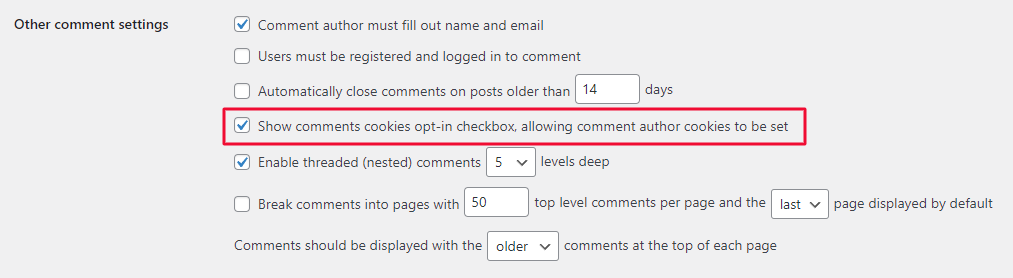
Always run an updated WordPress core. Versions 4.9.6 and later include built-in privacy tools like a Privacy Policy generator, consent checkbox for comments, and tools to export or erase user data. These features were added specifically to help with GDPR compliance.
Updating WordPress also provides security fixes, which are vital for protecting user data. Modern WordPress makes it easier to handle privacy requests and maintain compliance.
2. Enable SSL (HTTPS) on Your Site
HTTPS encrypts data as it travels between your visitors and your server, which GDPR requires for protecting user information. Most hosting providers offer free SSL certificates that are easy to install.
Browsers also mark non-HTTPS sites as “not secure,” so enabling SSL improves user confidence and can boost your SEO rankings. Make sure your site URL starts with https:// rather than http://. This encryption protects login credentials, form submissions, and payment details from being intercepted.
3. Create a Clear Privacy Policy
Every GDPR-compliant website needs a Privacy Policy that explains what data you collect, why you collect it, and how you use it. WordPress can generate a basic privacy policy template under Settings > Privacy in your dashboard.
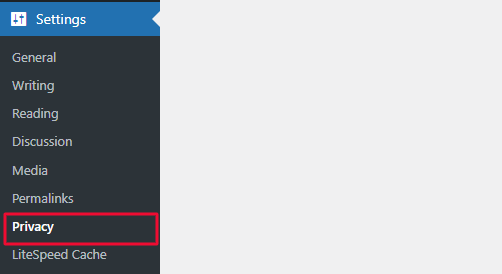
Customize this page to cover all personal data collection on your site:
- Contact form entries
- Email newsletter sign-ups
- Analytics cookies
- Comments and user accounts
- Third-party services (Google Analytics, payment processors, etc.)
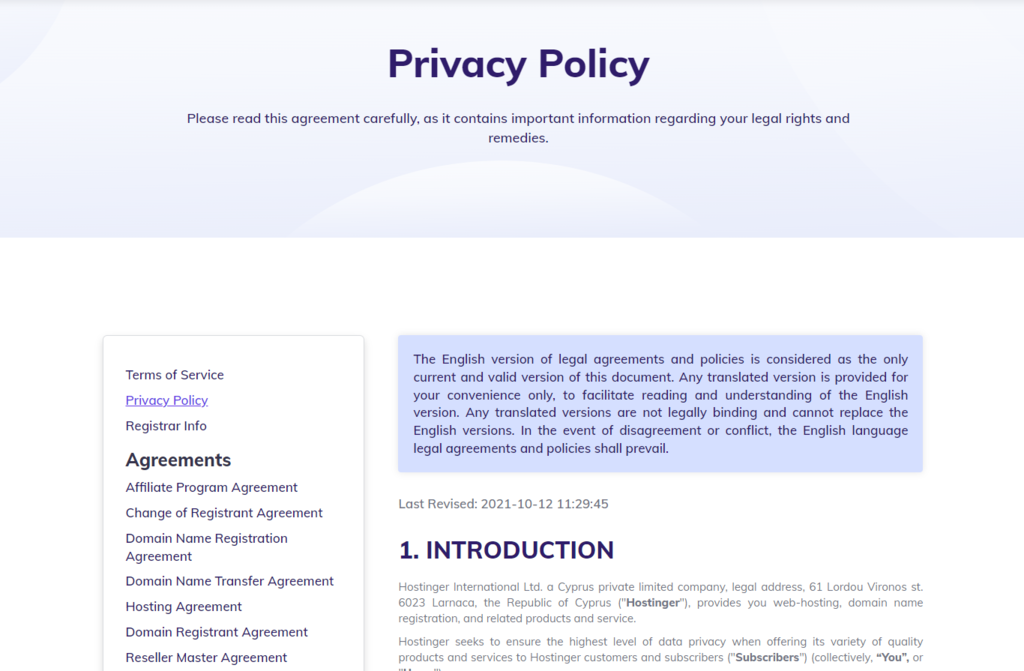
Your policy should also explain user rights (access, deletion, etc.) and provide contact information for privacy requests. Display a link to your privacy policy prominently, typically in your footer menu.
For a more comprehensive approach, consider using a Free Privacy Policy Generator that creates professional templates tailored to your actual data collection practices. These tools help you create GDPR-compliant policies that go beyond WordPress’s basic template.
4. Set Up Cookie Consent Management
If your site uses cookies – especially for tracking or marketing – you need to ask visitors for consent before setting non-essential cookies. This happens through a cookie consent banner that appears on the first visit.
A compliant cookie banner should:
- Explain cookie usage clearly (“We use cookies to analyze traffic and improve your experience”)
- Provide clear choices with “Accept” and “Reject” buttons
- Block non-essential cookies by default until consent is given
- Link to your cookie/privacy policy for detailed information
- Allow granular control where users can choose cookie categories (strictly necessary, analytics, marketing)

Managing cookie consent on WordPress doesn’t have to be complicated. Consentik CMP is a Google CMP Partner and has a Google-certified Consent Management Platform that simplifies GDPR compliance for WordPress sites of all sizes. Unlike traditional plugins that only work on WordPress, Consentik provides a professional, cross-platform solution that grows with your business.
Key Benefits:
- Google-Certified Integration: Seamlessly works with Google Consent Mode V2, keeping your analytics and advertising tools functional even when users decline cookies
- Professional Design: Clean, customizable banners that match your WordPress theme and build user trust
- Automatic Compliance Updates: Legal experts continuously update the platform to meet changing privacy laws
- Cross-Platform Ready: Same solution works for WordPress, Shopify, Wix and other platforms as your business expands
Getting started with Consentik takes just a few minutes:
- Design Your Banner: Create your cookie consent banner using Consentik’s intuitive dashboard
- Download the Plugin: Install the lightweight WordPress plugin from their platform
- Connect and Activate: Enter your unique credentials to link your WordPress site
- Go Live: Your compliant cookie banner is immediately active
→ Learn how to set up Consentik on your WordPress site with our detailed step-by-step guide here.
5. Add Consent Checkboxes to Forms
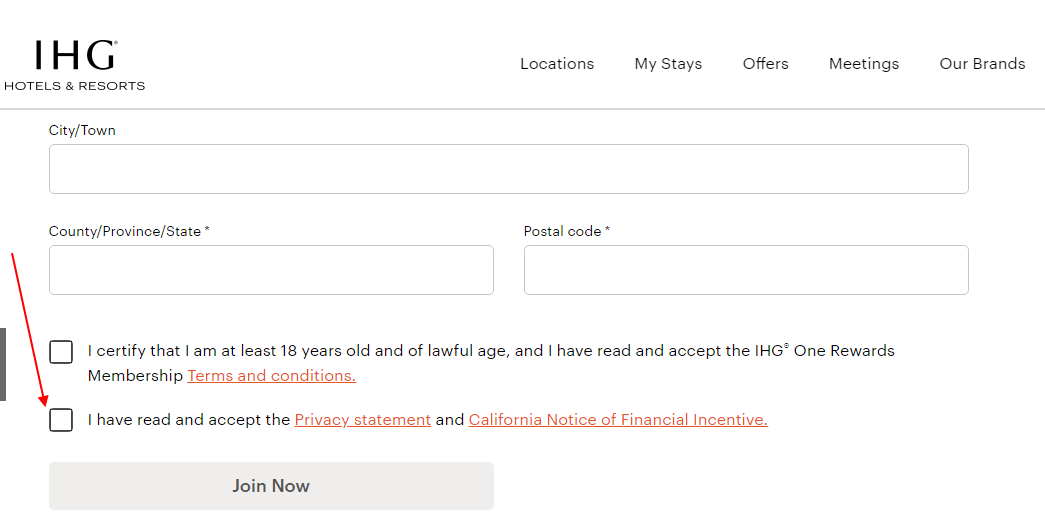
Whenever you collect personal data directly through forms, include a consent checkbox. For contact forms, add text like “I consent to having this website store my submitted information so they can respond to my inquiry” and require users to check it before submission.
This applies to:
- Contact forms: explain why you need their email/name
- Newsletter sign-ups: clarify what emails they’ll receive
- Comment forms: WordPress includes an opt-in checkbox for saving name/email
- E-commerce checkouts: explain how you’ll use their information
Many form plugins include built-in GDPR checkbox options. Always use clear, plain language and avoid pre-checked boxes – consent must be actively given, not assumed.
6. Audit Third-Party Tools and Plugins
Review all services that might collect user data on your site:
- Google Analytics or other analytics tools
- Social media pixels (Facebook, Twitter, etc.)
- Live chat widgets
- Email marketing integrations
- Advertising networks
- Embedded content (YouTube videos, Google Maps)
Each service should be mentioned in your privacy policy. Configure them to respect cookie consent – many cookie consent plugins can automatically block these services until users accept cookies.
For embedded content like YouTube videos, consider using plugins that show placeholders until users consent to loading external content. This prevents those services from setting cookies automatically.
7. Set Up User Data Rights Tools
GDPR gives people the right to access, download, or delete their data. WordPress makes this easy with built-in tools:
- Export Personal Data (Tools menu) – creates a ZIP file of all data associated with an email address
- Erase Personal Data (Tools menu) – removes user data after confirmation
Configure an email address for privacy requests in your WordPress settings. Test these tools to ensure they work properly, and mention them in your privacy policy so users know how to exercise their rights.
If you use plugins like WooCommerce or forum software, check their GDPR settings. Many plugins integrate with WordPress’s data export/erase tools or provide their own compliance features.
8. Implement Security Best Practices
GDPR requires protecting the data you collect. Take these security steps:
- Use strong, unique passwords for all accounts
- Keep WordPress core, themes, and plugins updated
- Choose a reputable hosting provider with security features
- Install a security plugin for brute force protection
- Set up regular backups
- Remove unused plugins and themes
If you suspect a data breach, GDPR requires notifying authorities within 72 hours and possibly informing affected users. Prevention through good security practices is essential.
Follow the principle of data minimization – only collect data you actually need, secure what you have, and delete what you no longer use.
Best GDPR Compliance Plugins for WordPress
When it comes to making your WordPress site GDPR-compliant, you don’t just need a plugin – you need a professional-grade privacy solution that stays ahead of changing laws. That’s where Consentik stands out. More than a simple plugin, Consentik offers a complete consent management platform (CMP) with tools, dashboards, and integrations that work seamlessly across WordPress, Shopify, Wix, and other platforms.
Why Consentik Is Different
Unlike traditional plugins, Consentik CMP is a Google-certified compliance platform that helps you meet GDPR, CCPA, and other global privacy laws – while keeping your analytics and marketing tools running. It’s not just code you install – it’s a compliance infrastructure backed by legal updates, automated cookie control, and cross-platform scalability.
Core Benefits of Consentik CMP
- Google-certified CMP: Fully supports Google Consent Mode v2, so your Google Analytics, Ads, and Tag Manager continue working – even when users decline cookies.
- Cross-platform ready: Use the same solution for WordPress, Shopify, and other CMSs or custom websites.
- Always up to date: Consentik’s legal and technical teams ensure ongoing compliance with evolving regulations like GDPR, ePrivacy, CPRA, LGPD, PDPA, and more.
- Quick deployment: Fully operational in under 5 minutes with no coding required.
- Built for businesses: Scales with you as your site and data footprint grow.
Consentik goes beyond banners with a suite of compliance tools you can use, whether you’re technical or not:
- Cookie Policy Generator – Auto-create a compliant cookie policy tailored to your scan results.
- Privacy Policy Generator – Generate GDPR/CCPA-friendly privacy policies in minutes.
- Cookie Checkergdpr compliance wordpress – Scan your site and see exactly which cookies are active, so you know what needs to be blocked.
These tools make Consentik an end-to-end privacy compliance hub, not just a banner plugin. You manage everything in one place – scan cookies, write legal documents, deploy banners, log consents, and stay ahead of audits.
As Google Consent Mode v2 becomes mandatory for using Google services in 2024 and beyond, Consentik offers future-proof compliance. You don’t need to worry about legal updates, technical integrations, or broken analytics. Consentik takes care of it all – across WordPress and beyond.
If you’re serious about privacy, Consentik is the best GDPR solution for WordPress. Simple to deploy, legally reliable, and built to grow with your business.
Conclusion
GDPR compliance for WordPress doesn’t have to be overwhelming. When you handle user data responsibly, visitors trust your site more and engage better with your content. WordPress makes this easier with built-in privacy tools and quality plugins like Consentik or Complianz that automate most compliance tasks. Taking privacy seriously isn’t just about avoiding fines – it’s about building stronger relationships with your audience. With the right approach, your WordPress site can be both compliant and successful.