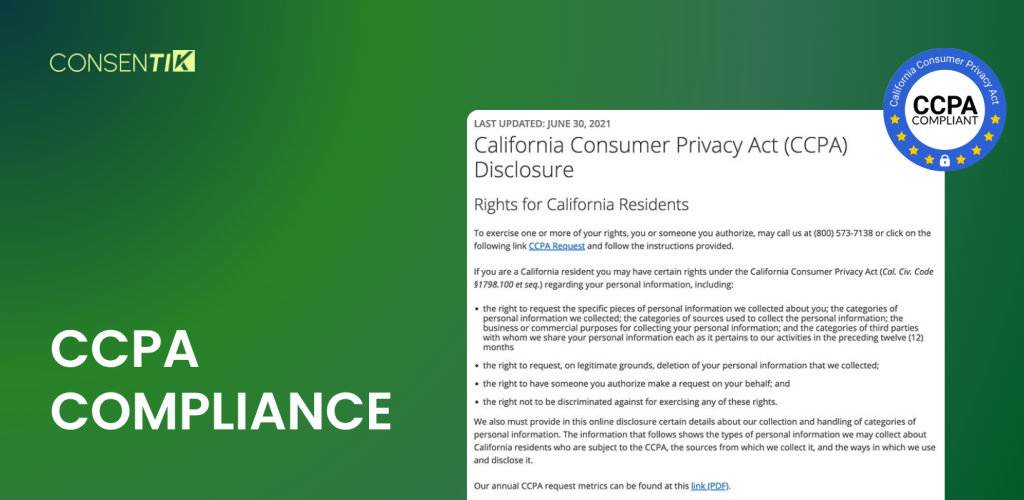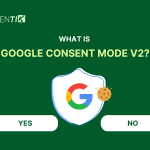The California Consumer Privacy Act (CCPA) can seriously impact your business if you get it wrong. With penalties reaching $7,500 per violation, understanding “What is CCPA compliance?” has become essential for thousands of businesses across the country. This guide breaks down everything you need to know about CCPA compliance requirements and shows you exactly how to become CCPA compliant without legal headaches.
What Is the CCPA?
The CCPA is a law that gives people in California more control over their personal information. It requires businesses to be clear about what data they collect, how they use it, and to let people see, delete, or stop the sale of their data. Businesses also have to keep that information safe.
The California Consumer Privacy Act started on January 1, 2020, giving California residents control over their personal data. Think of it as California’s way of telling businesses: “Our residents deserve to know what happens to their information.”
The law got even stronger in 2023 when the California Privacy Rights Act (CPRA) updates kicked in. These changes added new consumer rights and tougher enforcement.
Here’s why this matters to your business: California has nearly 40 million residents. If any of them are your customers, this law affects you. And the consequences of ignoring it are real.
Take Sephora, which paid $1.2 million in 2022 for failing to honor customer opt-out requests. That’s exactly the kind of publicity no business wants.
What Does CCPA Compliance Mean?
What is CCPA compliance in practical terms? It means your business follows all the law’s rules for handling personal data. You’re not just posting a privacy policy and hoping for the best – you’re building real systems that protect customer rights.
Being CCPA compliant means you can handle six key customer rights:
- Right to Know – Customers can ask what personal information you’ve collected and how you use it. You have 45 days to respond with clear answers.
- Right to Delete – When customers want their data removed, you delete it (except for certain legal exceptions like completing transactions).
- Right to Opt-Out – Customers can stop you from selling or sharing their personal information with other companies.
- Right to Correct – If your data about someone is wrong, they can ask you to fix it.
- Right to Limit – For sensitive data like Social Security numbers or health information, customers can restrict how you use it.
- Right to Equal Treatment – You can’t punish customers for using these rights by charging more or providing worse service.
Compliance also means being transparent. You need clear notices explaining what data you collect and why, plus a privacy policy that regular people can actually understand.
What Happens If You Violate CCPA/GDPR?
If your business doesn’t follow the rules of the CCPA or GDPR, you could face big fines, lawsuits, and damage to your reputation. These laws are serious—and so are the consequences.
| Law | Who Enforces It | What You Might Pay |
| CCPA | California Attorney General & Privacy Agency | – $2,500 per mistake (unintentional) – $7,500 per serious violation (intentional)- Up to $750 per person if there’s a data breach |
| GDPR | Government agencies in EU countries | – Up to €20 million, or –4% of your worldwide income, whichever is more |
And actually, there are some real examples like:
- Sephora paid $1.2 million for not letting users opt out of data sharing.
- Honda was fined $630,000 for making it too hard to stop data collection.
- Meta (Facebook) was fined €1.2 billion under GDPR for sending EU data to the U.S.
- Zoom paid $85 million after users’ private data was exposed due to weak security.
CCPA vs. GDPR: What Are the Differences?
CCPA and GDPR are two important privacy laws, but they are not the same. They both protect people’s personal information, but they apply in different places and have different rules.
- CCPA is a law from California, USA.
- GDPR is a law from the European Union (EU).
If your business collects customer data from either place, you need to understand how each law works. Many people think that following one law means you’re covered for the other — but that’s not true. These laws have different rules about how you collect, use, and protect data.
Here’s a simple comparison to help you see the key differences:
| Feature | CCPA (California) | GDPR (EU) |
| User Consent | Opt-out: Businesses can collect data by default, but must offer a way for users to stop it. | Opt-in: Businesses must get clear consent before collecting personal data. |
| Scope | Applies to for-profit businesses meeting certain thresholds (e.g., $25M revenue, 100K+ records, or 50%+ revenue from data). | Applies to all organizations processing EU residents’ data, regardless of company size or location. |
| Consumer Rights | Right to know, delete, opt-out, correct, limit sensitive data use, and avoid discrimination. | Includes all CCPA rights plus data portability, objection to processing, and automated decision-making protection. |
| Fines | Up to $7,500 per violation. | Up to €20M or 4% of global annual turnover—whichever is higher. |
Does CCPA Apply to Your Business?
Not every business needs to follow CCPA rules. The law targets for-profit companies that do business in California and meet at least one of these requirements:
- Annual revenue of $25 million or more
- Handle personal data from 100,000+ California residents or households yearly
- Make 50% or more of annual revenue from selling or sharing California residents’ data
“Doing business in California” doesn’t require a physical location there. If you sell to California customers or your website targets California residents, you count.
Many businesses miss this: the law now covers employee data and business contact information too. Those exemptions ended in January 2023.
Small businesses below these thresholds aren’t legally required to comply, but many choose to anyway. It future-proofs their operations and shows customers they care about privacy.
Ensure CCPA Compliance with Consentik
Consentik helps you meet CCPA and EU GDPR Compliance. Build user trust and boost your revenue
Key CCPA Compliance Requirements
If CCPA applies to your business, here are the must-do requirements:
Customer Request Systems
You need at least two ways for customers to contact you about their data rights. Most businesses use a web form and a phone number. Online-only businesses can use an email address instead of a phone number.
Make these contact methods easy to find in your privacy policy and actually monitor them. Setting up a system and ignoring incoming requests defeats the whole purpose.
Privacy Notices
You need two types of notices:
A privacy policy covers everything – what data you collect, where it comes from, how you use it, who gets it, and how customers exercise their rights. Update this yearly at minimum.
Collection notices that tell people what data you’re taking when you take it. This might be text on signup forms or popups on your website.
“Do Not Sell” Links
If you sell or share personal data, you need a clear “Do Not Sell or Share My Personal Information” link on your website. When someone clicks it, you must stop selling their data immediately.
You also must honor automatic signals like Global Privacy Control from browsers. If someone’s browser says “Don’t sell my data,” treat it like they clicked your opt-out link.
The CCPA defines “selling” broadly. Sharing data with advertising partners or analytics companies often counts as selling, even if no money changes hands.
Identity Verification
Before sharing data or deleting it, verify that requests come from the right person. This prevents fraud and protects everyone’s information.
For basic requests, matching an email address might work. For sensitive requests, you might need additional proof, like the last four digits of a credit card on file.
Data Security
The CCPA doesn’t specify exact security requirements but strongly encourages good practices. If you have a data breach because your security is weak, customers can sue you.
Use encryption, keep software updated, limit who accesses personal data, and have a plan for security incidents.
How to Become CCPA Compliant
Ready to get your business compliant? Follow these steps:
Step 1: Check If You Need to Comply
Review your business against the criteria above. If you’re close to any thresholds, consider getting compliant anyway since you might grow into them.
Step 2: Map Your Data
Before protecting data, know what you have. List:
- What personal information you collect
- Where it comes from
- How you use it
- Who you share it with
- Where you store it
This takes time but forms the foundation for everything else.
Step 3: Write Your Privacy Policy
Use your data map to create a privacy policy that explains your practices in plain English. Include all required information about data collection, use, and sharing.
Make your privacy policy easy to find. Most businesses link to it in their website footer.
Step 4: Add Collection Notices
Wherever you collect personal data, add a brief notice explaining what you’re collecting and why. Link to your full privacy policy for details.
Step 5: Build Request Handling Systems
Create systems for receiving and responding to customer requests:
- Ways for customers to contact you
- Processes for verifying identity
- Procedures for gathering requested data
- Templates for responding to customers
Train your team on these processes. Customer service representatives need to know how to handle privacy requests properly.
Step 6: Handle Opt-Outs
If you sell or share data, add that “Do Not Sell or Share” link to your website. Make sure it works and that opting out actually stops data sharing.
Step 7: Update Vendor Contracts
Review contracts with companies that handle your customer data. These contracts need specific CCPA compliance language, including promises that vendors won’t misuse data and will help you respond to customer requests.
Step 8: Train Your Team
Everyone who handles customer data needs basic CCPA knowledge. They should recognize privacy requests and know what to do with them.
A Smarter Way, Use Consentik!
If you’re looking for a tool to simplify and automate these steps, Consentik offers an all-in-one platform designed specifically to support privacy compliance like the CCPA.
Rather than building complex infrastructure yourself, Consentik streamlines the entire process by providing built-in features that align with CCPA compliance requirements. Here’s how:
✅ Cookie & Consent Banners – Show compliant banners, block tracking until users give consent, and log everything automatically.
✅ “Do Not Sell/Share” Button – Add a working opt-out link on your site in minutes, with full support for Global Privacy Control signals.
✅ Privacy Request Automation – Let users submit requests (access, delete, correct, opt-out), and handle them with Consentik’s built-in workflows and templates.
✅ Data Mapping Made Simple – Track what data you collect, how it’s used, and who it’s shared with—no more messy spreadsheets.
✅ Policy Generator – Create or update your privacy policy and collection notices using lawyer-approved templates.
Instead of hiring a legal team or building your own system, Consentik helps you launch a complete privacy program in days, not months.
Ready for the next step? Save this checklist and start right away!
| Category | Checklist Item | Status |
|---|---|---|
| Foundation | Confirmed CCPA applies to your business | ✓ |
| Appointed someone to oversee privacy compliance | ✓ | |
| Created a complete data inventory | ✓ | |
| Published a CCPA-compliant privacy policy | ✓ | |
| Added collection notices where you gather data | ✓ | |
| Customer Rights | Set up customer request methods (web form, email, phone) | ✓ |
| Created processes for each request type (access, delete, correct, etc.) | ✓ | |
| Implemented identity verification procedures | ✓ | |
| Added “Do Not Sell or Share My Personal Information” link if needed | ✓ | |
| Set up sensitive data limitations if applicable | ✓ | |
| Operations | Updated vendor and partner contracts with CCPA clauses | ✓ |
| Trained employees on CCPA requirements | ✓ | |
| Implemented reasonable data security measures | ✓ | |
| Created system for tracking requests and responses | ✓ | |
| Ongoing | Scheduled regular compliance audits | ✓ |
| Set up monitoring for privacy law changes | ✓ | |
| Extended compliance to employee and B2B data | ✓ |
Final Thoughts
CCPA compliance might seem complex, but it’s absolutely manageable with the right approach. Thousands of businesses have successfully implemented these requirements without major disruption. Start where you are, use our tool and checklists in this guide, and take it step by step. Your future self – and your customers – will thank you for getting this right.